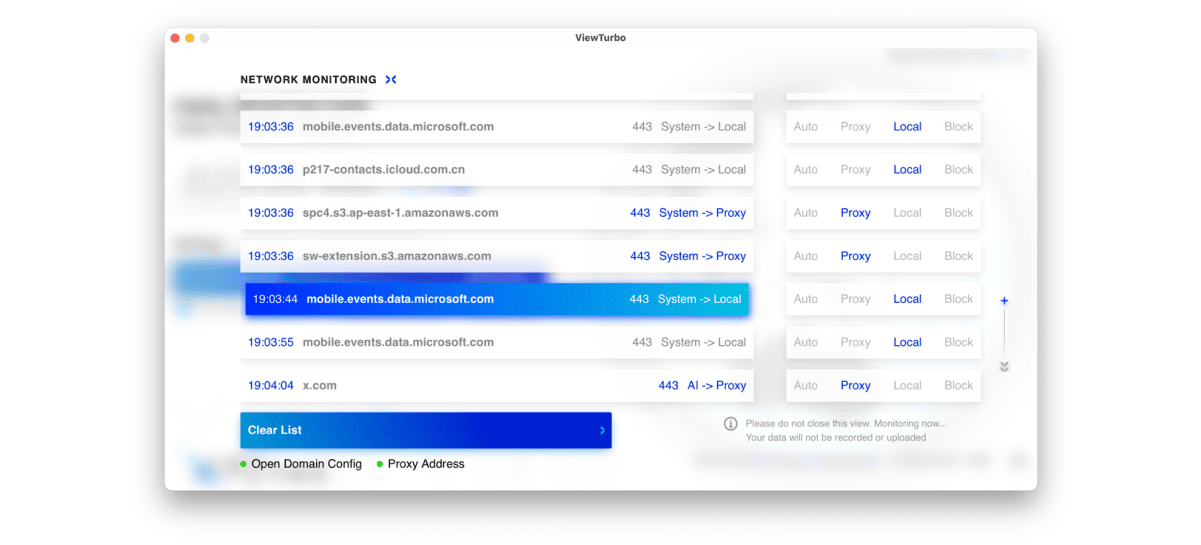2024.10.21
Manage Your Network: Network Monitoring
Network monitoring can display your current network status in real time. You can adjust the proxy for a specific domain, block a domain from using the proxy, or even set up automatic proxying.Network Monitoring
What is Auto, Proxy, Local, Block?
- Auto: Determines whether to use a proxy based on the server's response speed to the target address;
- Proxy: Access via proxy;
- Local: Access without using a proxy, using the local network;
- Block: Prevents this server from sending data to me;
Open Domain Config
tip
You'll never guess—some of our files actually support regex domain matching. Surprising, right?
- user_block.txt: Customize domains to block from using the proxy.
- user_local.txt: Customize domains to access via the local network without using a proxy.
- user_proxy.txt: Customize domains to access via a proxy.
- config.ini: Some configurations for ViewTurbo.
- Country.mmdb: GeoIP database used to store geographical information for automatic proxying via ViewTurbo.
- sys_local.txt and sys_proxy.txt: These are stored in an encrypted format and contain essential system status and proxy server information.
- user_block.txt: Customize domains to block from using the proxy.
- user_local.txt: Customize domains to access via the local network without using a proxy.
- user_proxy.txt: Customize domains to access via a proxy.
Proxy address
It contains the addresses of HTTP and SOCKS5 proxies:
- HTTP: 127.0.0.1:15732
- SOCKS5: 127.0.0.1:15733